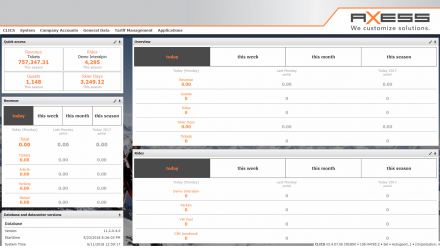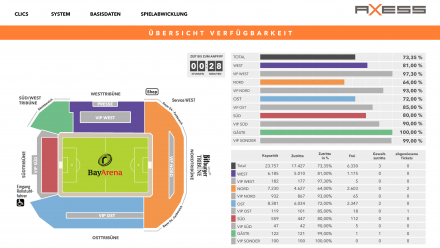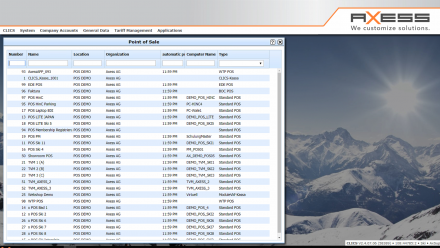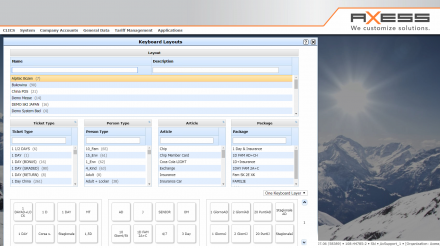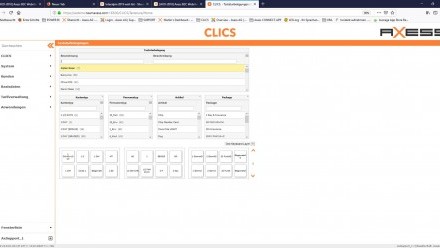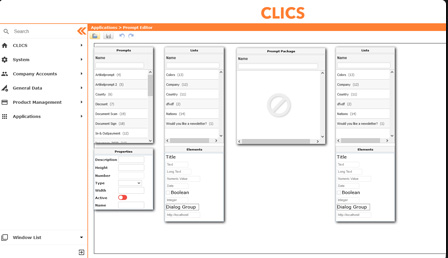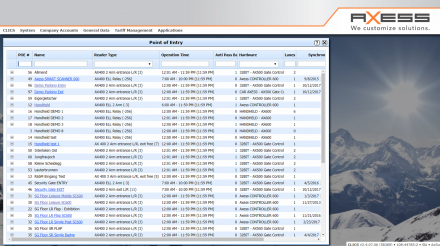Axess CLICS
Software
BUSINESS AREAS
SKI RESORTS & DESTINATIONS
FAIR & CONVENTION CENTERS
STADIA & ARENAS
ATTRACTIONS