
Axess HANDHELDS
The integrated software for mobile devices offers a start menu, the so-called KIOSK mode. The user selects MOBILE POE to get the applications MOBILE READER or MOBILE INSPECTOR. The software performs automatic updates at regular intervals. The HANDHELD must be located in the WLAN area to do so. The service personnel of Axess Helpdesk can log in to the mobile device via remote maintenance for help and problem solving.
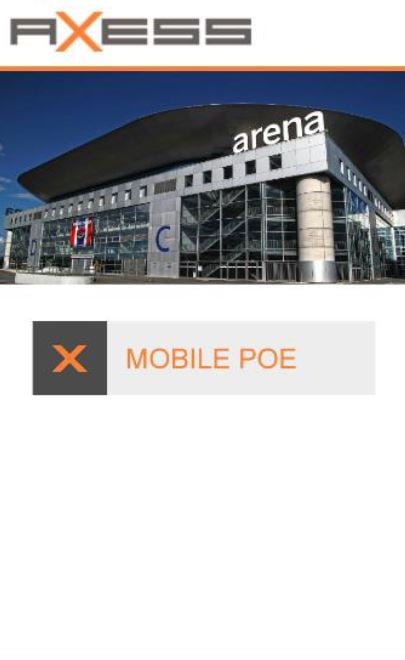
It enables fast and reliable reading of 1D and 2D barcode tickets and optionally smart cards. It provides immediate visual feedback after validity check using clear green and red signal colors.
After reading a ticket, a transaction file is generated in the same way as at a stationary POE. One entry process is booked for the guest, and the ticket is automatically marked as 'used'.
All transactions are stored in the internal database, allowing operators to access a complete transaction history at any time for full transparency and control.
It allows operators to control ticket data quickly and reliably on the move. It reads 1D and 2D barcode tickets and optionally smart cards, and displays detailed ticket information including personal data with a photo, first entries of the day, and all recorded entries.
Each ticket scan generates a record that is stored locally, containing ticket, person, and validity data. All generated files are saved in the internal database, providing a complete validation history.
Tickets can also be blocked immediately, ensuring secure and efficient access control.
This intuitive application is designed to simplify operations and minimize staff training. Combined with mobile devices from Zebra, and available in various versions and designs, it creates a modern, user-friendly, and mobile cash desk.
Operators can determine and check the number and types of tickets in the shopping cart before payment. Payments can be processed anywhere on site and support cash, debit, or credit cards as well as Axess RESORT CHARGE. Tickets, sales receipts, and short reports can be printed immediately separately or, if desired, combined on a single receipt.
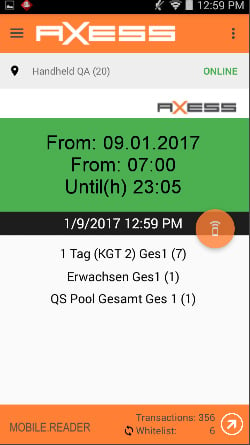
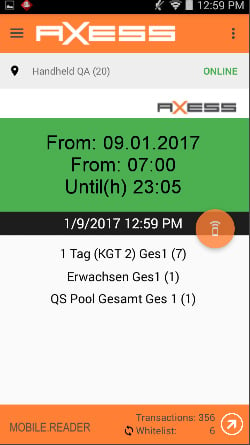
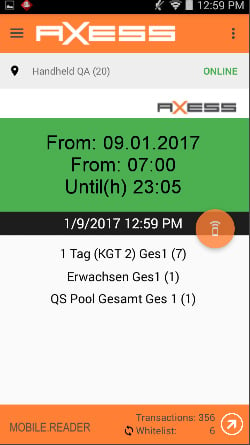


Find out more about Axess HANDHELDS
by contacting us today!






